Unlock an Individual Provider's Connect Profile
This article details the process of unlocking an individual provider's Connect access
1. Go to the
Resources tab within Careview and select
Individual Providers
2. The
Individual
Providers screen displays. Click on the
Connect Mgmt button.
3. The
Connect
Management Screen displays.
4. Find the relevant Connect profile (using the search feature if necessary) and click on the unlock  icon .
icon .
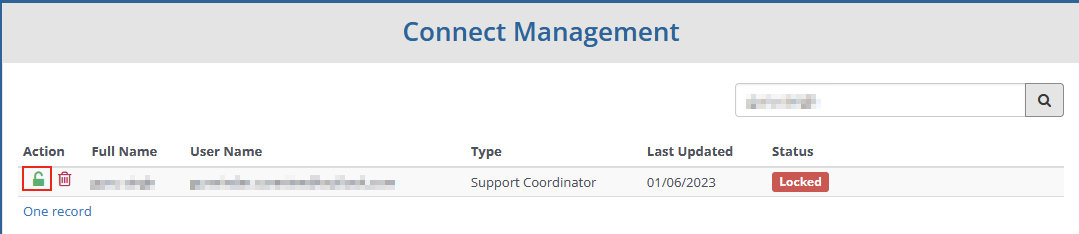
Related Articles
Delete an Individual Provider's Connect Profile
This article details the process of deleting an individual provider's Connect access. 1. Go to the Resources tab within Careview and select Individual Providers 2. The Individual Providers screen displays. Click on the Connect Mgmt button. 3. The ...Careview Connect Overview
Careview Connect is a web application that has been designed to enable Careview organisations to share information with other Service Providers. One example of how it can be used is to enable Plan Managers to share information with Support ...Granting Access to Careview Connect
Please follow these steps to grant access to Careview Connect via the Individual Provider record. Where the individual provider already has an active Connect profile in another Organisation, a welcome Email will not be sent to that individual ...Resend the Registration Email
Please note that you should only follow these steps, where the User is trying to get access to Connect for the first time only and they have not received the Welcome Email. 1. Go to the Resources tab within Careview and select Individual ...Reset 2FA for Careview Connect
Reset 2FA for Careview Connect How to Reset 2FA? Login to https://app.careview.io/login Go to Resources > Individual Providers. Individual Provider screen displays. Click on Connect Management. Connect Management screen displays. Click on the 2FA ...